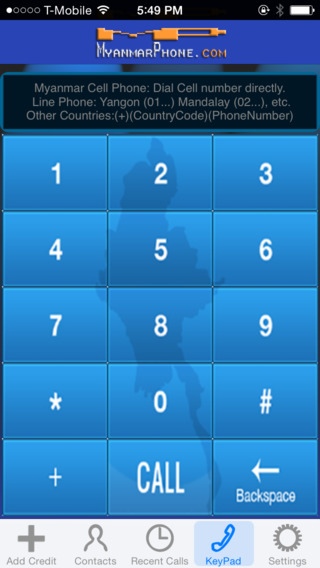Myanmar Phone 4.03
Continue to app
Free Version
Publisher Description
Myanmar Phone Card App allows you to make phone calls to Myanmar and other countries. It was designed to dial like a cell phone from Myanmar. For example, if you want to call to a cell phone in Myanmar (5001111), you just dial that cell number 5001111 directly. No country code is necessary. If you want to call to Yangon (01)/Mandalay(02)/Naypyidaw(67)/Chin State(07), etc., you would need to add city code in front of the destination number. For example, If you want to call to Sedona Hotel in Yagon-Myamar, you dial 01666900. If you want to call Kalay-Chin State, dial 073xxxxx. The call receiving party in Myanmar does not need Internet Access to answer the phone. The call origination party needs Internet connection to make phone calls. The app can be used to reach all countries in the world. Please dial + sign and country code and phone number. For example, if you want to dial United States, dial +1 and phone number. if you want to dial Thailand, dial +66 and phone number. Features: - Call Recording (Please check legality where you live) - Address Book Contacts - Adding Credit using App Store - Multitasking support for background operations such using other Apps - Speaker Phone, Mute function - Support for DTMF: the ability to enter numbers ( for example, phone extensions numbers when you dial into a pbx)
Requires iOS 4.3 or later. Compatible with iPhone, iPad, and iPod touch.
About Myanmar Phone
Myanmar Phone is a free app for iOS published in the Office Suites & Tools list of apps, part of Business.
The company that develops Myanmar Phone is LATT Holding LLC. The latest version released by its developer is 4.03.
To install Myanmar Phone on your iOS device, just click the green Continue To App button above to start the installation process. The app is listed on our website since 2013-07-29 and was downloaded 14 times. We have already checked if the download link is safe, however for your own protection we recommend that you scan the downloaded app with your antivirus. Your antivirus may detect the Myanmar Phone as malware if the download link is broken.
How to install Myanmar Phone on your iOS device:
- Click on the Continue To App button on our website. This will redirect you to the App Store.
- Once the Myanmar Phone is shown in the iTunes listing of your iOS device, you can start its download and installation. Tap on the GET button to the right of the app to start downloading it.
- If you are not logged-in the iOS appstore app, you'll be prompted for your your Apple ID and/or password.
- After Myanmar Phone is downloaded, you'll see an INSTALL button to the right. Tap on it to start the actual installation of the iOS app.
- Once installation is finished you can tap on the OPEN button to start it. Its icon will also be added to your device home screen.